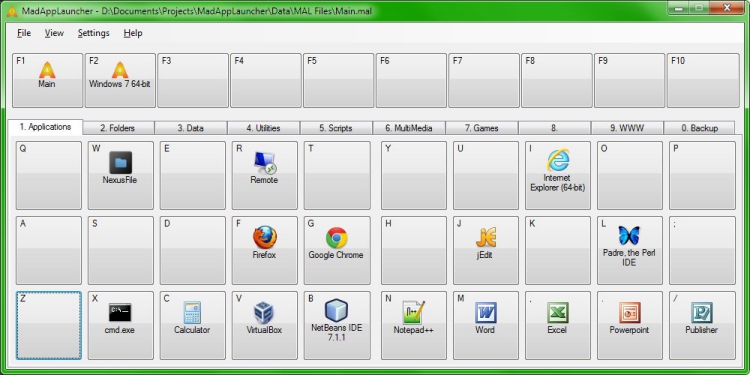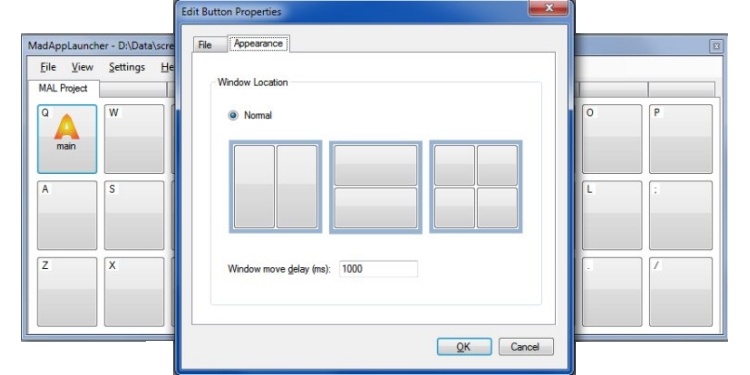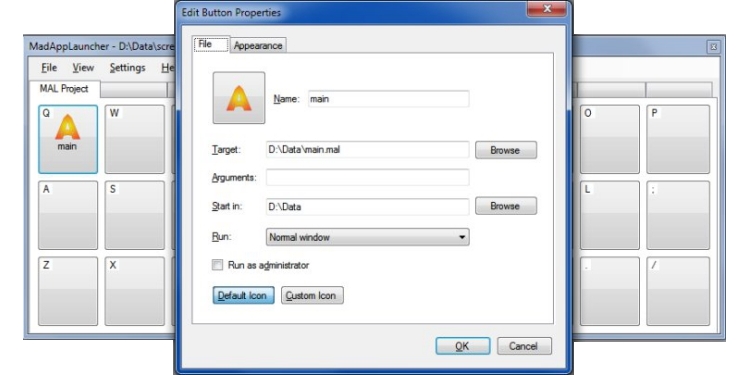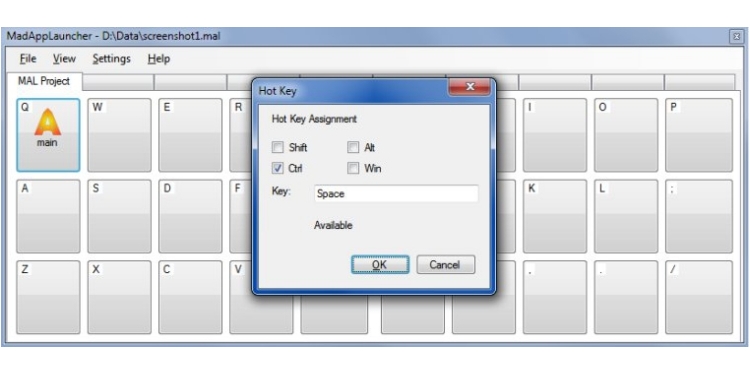This project has been discontinued. Please download the newer version of this software called MaxLauncher instead. Thank you very much for all your support!
Go to the MaxLauncher Website
News Archive
About MadAppLauncher
MadAppLauncher is a simple application launcher. Launch files in two to three keystrokes; just activate the application launcher, press one number key to select a tab(group) and another key (letter/symbol) to launch the corresponding application. Group applications, folders, scripts, etc. with ease. It supports drag and drop and manual editing. There is no need to remember all those hot keys.
Objectives of MadAppLauncher- Reduce desktop and task bar clutter by using tab groups
- Reduce the number of mouse clicks/moves and key presses
- Access applications, files, and folders fast so you can focus on what you need to do
- Ability to create, open, and save to files. One data file can have at most 300 assigned applications (30 applications for each of the 10 tabs).
- Gives the user the ability to navigate and launch an application using the keyboard
- Customization of the initial size and position of each application window
Screenshots
Features
Main
- Ability to launch an item (ie. program, folder, or command) in two or three keystrokes
- Favorites bar with 10 configurable buttons each corresponding to F1-F10 keys
- Ten tabs. Each tab consists of 30 configurable buttons for a total of 300 configurable buttons for each file (*.mal). Each tab corresponds to the number 1-0 and the buttons on each tab correspond to the letters/symbols below the number keys
- Data is contained in one text file (*.mal) in XML format
- Multiple files (*.mal) can be created to further group items (eg. work, home, project1, etc.). Simply assign a *.mal file to a button for ease of loading other *.mal files
- Drag and drop support
- Support for international keyboard layouts
- Support for the visually impaired (English only)
- Option to run a program as an Administrator
- Configurable hotkey to launch the launcher
- Option to change a program's initial window size and location
- Ability to sort a tab's buttons
- Use the mouse wheel or the left/right arrow keys to switch between tabs
- Turn on the auto-select tab on mouse-over option to automatically select a tab
- Option to press a key twice before launching
- Auto-save data files(*.mal)
- Check for updates on startup
- Option to always center the launcher on the screen
- Option to make the launcher show on top of all other windows
- Option to automatically hide the launcher when a program is launched
- Option to minimize the launcher when closed using the UI
- Option to show the launcher on the taskbar when minimized
- Option to show/hide window on startup
- Option to show/hide Favorites bar
- Option to show/hide empty tab buttons
- Option to show/hide tab numbers
- Ability to move tabs
- Cut/Copy/Paste support for buttons
- Delete/Copy/Paste support for tabs
Requirements
- Microsoft XP/Vista/Windows 7
- Microsoft .NET Framework 4.0 Client Profile (web-installer included)
License